Supraventricular Tachycardia Simulator (svtsim)
Documentation
Return to svtsimsvtsim is a web-based cardiac electrophysiology study (EPS) simulator, which is primarily designed for training and education. Its target audience includes cardiology and clinical cardiac electrophysiology fellows-in-training and electrophysiology laboratory nurses and technicians. It provides an environment to simulate different cardiac arrhythmias and it allows the user to perform various diagnostic maneuvers by pacing the simulated heart in realtime.
After svtsim launches successfully, you should see a screen like
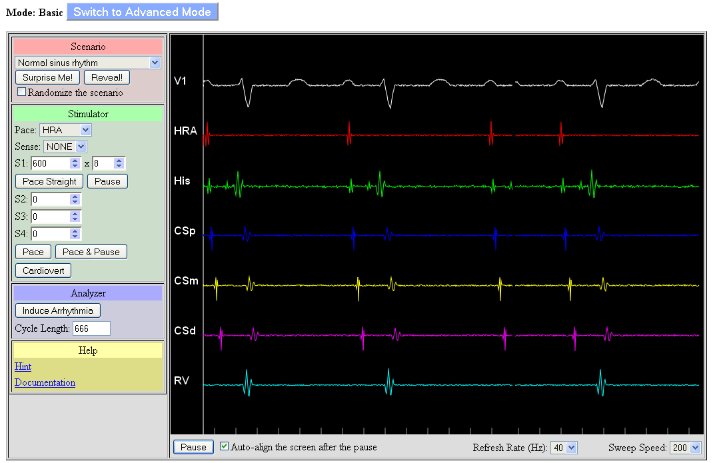
If you cannot see signals sweeping on the right side, your browser likely does not support HTML5 canvas
feature. Please upgrade your browser to a modern one like Mozilla Firefox 1.5 and later, Opera 9 and later, newer versions of Apple Safari, Google Chrome, or Internet Explorer 9 (svtsim does
You can switch between the Basic and Advanced modes by clicking on the blue button on top of the screen. The basic mode is geared toward users with general interest in electrophysiology (e.g. general cardiologist, cardiology fellows, cath lab personnels), whereas the advanced mode is designed for more specialized users (e.g. electrophysoilogy practitioners).
The main part of the svtsim screen is composed of two sections. On the left, multiple input elements accept the user's inputs. On the right, simulated surface electrocardiogram and intracardiac electrograms are shown. From top to bottom, the simulated signals correspond to the surface lead V1 and intracardiac electrograms mimicking signals recorded by a catheter located at high right atrium (HRA), His bundle (HIS), proximal coronary sinus (CSp), middle coronary sinus (CSm), distal coronary sinus (CSd), and right ventricular apex (RV).
At any time, you can pause the sweeping signals by pressing Pause. While in the pause mode, this button changes to Resume, as pressing it resumes the sweeping. If the Auto-align the screen after the pause box is checked (it is by default), the screen is re-arrange after the pause, such that the last time point is positioned at the right edge of the screen. You can also choose the Sweep Speed and the Refresh Rate from the corresponding dropboxes in the bottom of the screen. By default, the refresh rate is set at 40 Hz (i.e. screen is refreshed every 25 ms), which provides a very smooth sweep; however, you may need to reduce the refresh rate in slow computers (e.g. a refresh rate of 5 or 10 Hz is needed if viewing svtsim in an iPad).
A caliper is active during the pause mode, which allows measurement of time intervals in millisecond. You can activate the caliper by holding the left mouse button and dragging the mouse pointer over the signal screen.
The user interacts with the simulation through the elements on the left side of the screen. These elements are divided into four panels: Scenario, Stimulator, Analyzer, and Help.
- Scenario: Choosing a scenario determines the underlying simulated arrhythmia. In some cases, such as atrial tachycardia and PJRT, tachycardia occurs spontaneously as soon as a scenario is chosen. However, in most cases, appropriate pacing maneuvers or clicking the Induce Arrhythmia button are needed to induce the arrhythmia. Currently, the following scenarios are implemented in the Basic mode:
- Normal sinus rhythm
- Sick Sinus Syndrome
- Sinuatrial exit block
- First degree AV block
- Type I second degree AV block
- Type II second degree AV block
- Third degree AV block
- Dual Atrioventricular (AV) nodal physiology
- Atrioventricular Nodal Reciprocating Tachycardia (AVNRT)
- Atrioventricular Reciprocating Tachycardia (AVRT) with a lateral manifest pathway
The advanced mode defines the following scenarios:
- Normal sinus rhythm
- Sick sinus syndrome
- Atrial tachycardia
- Atrial fibrillation
- Dual AV nodal physiology
- Junctional tachycardia
- AVNRT
- AVNRT with AV block
- AVNRT(slow-slow)
- Manifest accessory pathway
- Concealed accessory pathway
- Septal pathway
- PJRT
- Atriofascicular pathway
- AVNRT with bystander pathway
- VT
Pressing the Surprise Me! button randomly selects one of the available scenarios. Pressing the Reveal! button reveals what the selected scenario was.
If Randomize the scenario is checked, the basic scenario is randomly modified to produce a new scenario with the same underlying arrhythmia, but a different arrhythmia cycle length.
- Stimulator: This panel provides a simple stimulator, which allows the user to induce arrhythmia and perform diagnostic maneuvers. The user can select where to pace (using the Pace dropbox), where to sense (using the Sense dropbox), and the pacing protocol.
The only available Pace locations in the basic mode are HRA and RV apex. In the advanced mode, RV base, and high- and low-output Para-Hisian pacing are added. Possible Sense options are None (no sensing), HRA or RA. Note that only the first beat in a pacing train is synchronized to the sense channel.
If Pace Straight button is clicked, a pacing train with a cycle length equal to S1 is initiated and continues until explicitly stopped by clicking Stop Pacing. On the other hand, Pace button delivers a more complex protocol, composed of an initial pacing train (set by S1 interval and number of pulses in the train), followed by optional S2, S3 and S4 beats. S1 to S4 are entered in millisecond. After setting the protocol, the user initiates pacing by pressing either Pace or Pace & Pause buttons. The latter adds an automatic pause one second after the last beat in the pacing protocol.
The Cardiovert button delivers simulated a DC shock to the scenario and terminates arrhythmias.
In addition to simple pulse trains and delivering single, double, or triple premature atrial or ventricular stimuli, it is possible to use the Stimulator to performed more complex pacing maneuvers. For exampe, the setting similar to what is depicted below can be used to deliver His Refractory PVC:
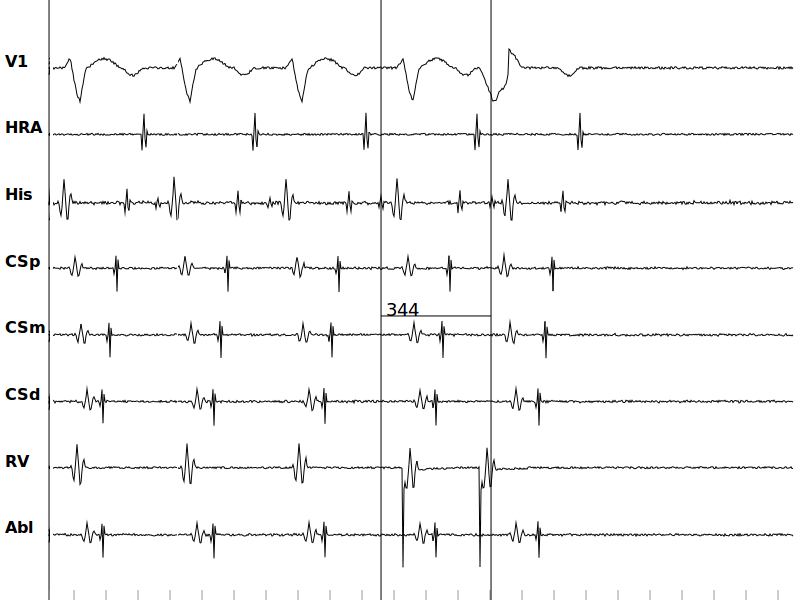
- Analyzer: This panel complements the intracardiac signals by providing additional information about the arrhythmia model/scenario and assisting with arrhythmia induction.
The Analysis button calculates the nominal reentry cycle length for the active scenario and compares it to the minimum refractory period around the reentry circuit. Reentry is possibly only if the reentry cycle length is larger than the circuit refractory period. The user can use this information to optimize the pacing protocol to induce arrhythmia.
Detect Reentry button works only when a reentrant arrhythmia is ongoing and detects the reentry circuit. It is useful in deciphering the exact mechanism of arrhythmia in scenarios when more than one arrhythmia is possible (for example, both slow-fast and fast-slow variants are inducible in AVNRT scenario).
The Analysis and Detect Reentry buttons are available only in the advanced mode. On the other hand, Induce Arrhythmia works in both modes. It induces a reentrant arrhythmia (if possible for the given scenario).
The realtime ventricular cycle length (in millisecond) is calculated and presented in the Cycle Length box.
- Help: Provides scenario-specific hints and a links to this document.